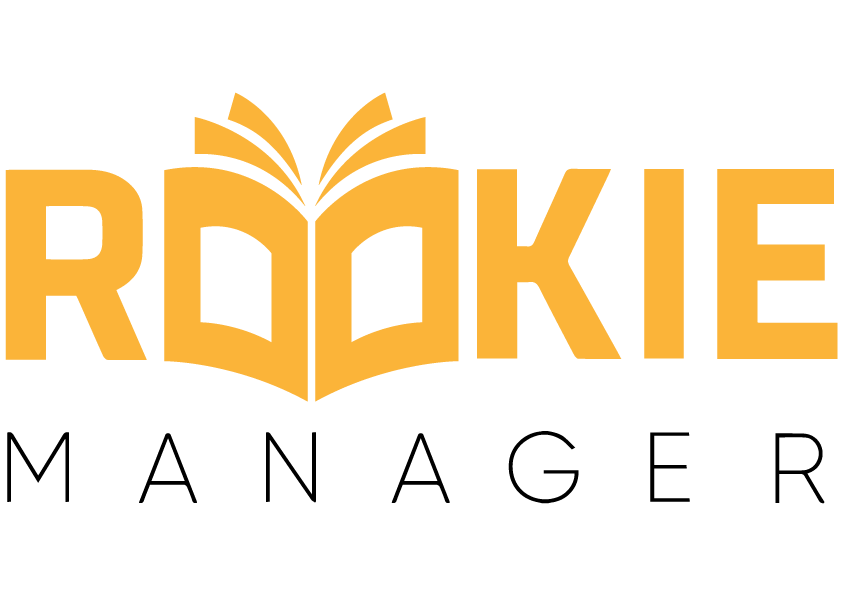Easy Ways To Keep Your Computer Safe
 To most of us, the computer is our most valuable work tool,yet we rarely take proactive steps to protect it and we risk our information and livelihood needlessly.
To most of us, the computer is our most valuable work tool,yet we rarely take proactive steps to protect it and we risk our information and livelihood needlessly.
Buying antivirus software for your computer is mandatory these days, especially if you use the more common operating systems, and are on the Internet constantly (which makes it most of us). Choosing the kind of software to buy, can also be a bit confusing, considering the varied options in the market and the jargon service providers use, which further confuses users.
This site for Norton Internet Security lists over 10 areas for which you need protection, among them:
– Overall protection of the computer
– Safe web browsing which ensures that as you browse, you’re not exposed to malware
– Parental control for those that share their computer with children
– Network threats especially if your computer is within a network
– Download insight to protect you against unsafe downloads etc
It’s important also to ensure that your mobile devices are protected from premium rate SMS malware, which is a more recent threat to computer and mobile phone users.
If you already have an anti-virus program in place, there are simple steps you can take to ensure that your computer is safe at all times:
1. Software Updates: Most of us use limited internet bundles, and prudence dictates that we turn off automatic software updates on our computers to save on internet. This is risky because you could miss out on important security updates exposing your machine to harm. Most anti virus updates are small files, so set them to update automatically every day.
2. Log off the internet when you’re not using it: Ideally, you should shut down your computer when not in use, but this is not always practical. Whenever you plan to be away for an extended period (over 30 minutes), close your browser and switch off your internet connection. An open active browser on an idle computer is prime target for malware attacks.
3. Do not open unknown attachments: This sounds obvious but sometimes curiousity gets the best of you. If you don’t know the source, or if the file type looks suspicious, do not open it. In addition to this, do not click on text links on your emails, unless you’re sure of the destination of the link. Doing this could expose you to phishing.
4. Only download software from trusted sites: As much as possible, download software from it’s maker’s website, not just anywhere you see a link. This could save you from lots of trouble.
5. Back up your data regularly: This is quite obvious but we tend to get caught flat footed. At the very least, install Dropbox, so that should you lose your documents, you can just restore them on a new machine.